Never, Never, Never Lose Your Work!
 I received a panicked email from a client—and this was serious panic. His computer had crashed and died; his external backup was corrupted. His manuscript—the one he’d been writing for months—was due to the publisher in a couple of weeks. And it was GONE.
I received a panicked email from a client—and this was serious panic. His computer had crashed and died; his external backup was corrupted. His manuscript—the one he’d been writing for months—was due to the publisher in a couple of weeks. And it was GONE.
Just…pffft. Gone.
All of his hard work. All his moments of epiphany, his late nights and early mornings, his flashes of brilliance and the hours spent rewriting the not-so-brilliant. Each little God-given nugget of wisdom, each carefully-placed word and sentence and comma. All of it just gone.
He sent his computer off to an expensive service, who made no promises but committed to extracting as many X’s and O’s from his hard drive as possible, to see if there was any semblance of a book left there. Weeks went by. Meanwhile, the writer was heartsick and grieving. He cycled through the stages of grief (repeatedly): denial, anger, bargaining, depression… although I’m not sure he ever really got to #5, acceptance.
I empathized through all of this. Who hasn’t had a computer crash? I worked with the publisher to come up with alternate plans, in case the manuscript wasn’t recovered. I stayed quiet, not wanting to rub salt in the wound.
Finally, a miraculous happy ending. The document was largely recovered—albeit a messy, unformatted and incomplete version. And very expensive. But it was there. Phew! We worked out a new delivery date with the publisher. And the author could finally get on with life.
Except for the question he knew I would ask: Do you mind if I blog about this?
He graciously agreed, because he doesn’t want anyone, ever, to have to go through what he went through. And here’s the truth:
Nobody, EVER, has to lose any of their work, ever again.
The technology available at our fingertips is so easy to use, so inexpensive, so foolproof that there is NO EXCUSE to lose work to a computer problem, a virus, or an unfortunate airplane crash landing. (I had a client whose laptop ended up in the bottom of the Hudson when his pilot—Sully Sullenberger—landed the flight on that river in 2009).
Everybody knows this. You’re smart! You know you should have a foolproof backup plan.
But do you?
And if you do, have you checked it lately to make sure it’s working right?
Do not spend one more day writing anything at all until you’ve made sure you’ve taken steps to protect it. If you are with a publisher, do you realize you may be contractually obligated to protect your manuscript? You could endure not only the heartbreak and devastation of losing a manuscript, you could be in breach of contract because of it.
So how do you protect your work?
Forget about doing anything manually. Ditch the external hard drive. You need everything saved automatically and remotely—in the cloud—and I recommend a redundant system (i.e. two backup systems) which is how I do it.
Get a remote backup.
First, sign up for a remote backup such as Carbonite or Mozy. It is SO QUICK AND EASY. Do it now! You can have your entire computer backed up twice a day (or more) for an entire year for only about $60. Sixty bucks! Is your peace of mind worth sixty dollars a year? Go to the website, sign up, spend about 15 minutes getting it all set up, then sit back breathe a sigh of relief. Your computer will never go more than a few hours without being backed up in a remote location, so that your house could burn down and you would still not lose your work.
Save everything to the cloud.
Second, and even more important, set up a system in which all your documents are automatically saved in the cloud. This is real-time — it doesn’t depend on a backup every few hours. You want your document files to exist in the cloud rather than on your computer. There are several ways to do this, and I’ll recommend two.
If you’re a Mac person and all your devices are Apple, get set up with iCloud. When you do, all your documents, photos, music, calendars and contacts are automatically saved remotely and available from any device. You can make the final edit on your manuscript, then that very second, stomp on your MacBook. No problem! Pull the document up on your iPad and it’s all up to date. You get the picture.
For those who are on Windows computers (and even those on Macs), you can use Dropbox. It is FREE. Download Dropbox, then follow the instructions to configure it on your computer. I have mine set up so that all my Documents Folders are no longer saved to my computer, they’re automatically saved to Dropbox, which means I can access them from any device, anywhere.
I like having a redundant system because it gives me peace of mind that I’m protecting all of my business data. I use Mozy to backup my entire computer twice daily. I use Dropbox to hold my Documents (not everything else on my computer). My computer could crash, and as long as I can get access to another computer somewhere, I can still get access to all my files — perfectly updated!
You never again need to lose a single word of your work. Set up your systems immediately!
What is your system for protecting your files? Be honest!
TWEETABLES
Have you ever had a computer crash and panicked? End that panic forever.
Do you use iCloud, Dropbox, Carbonite, Mozy or other cloud-based backup? Tell us!
You never again need to lose a single word of your work. Set up your backup systems!








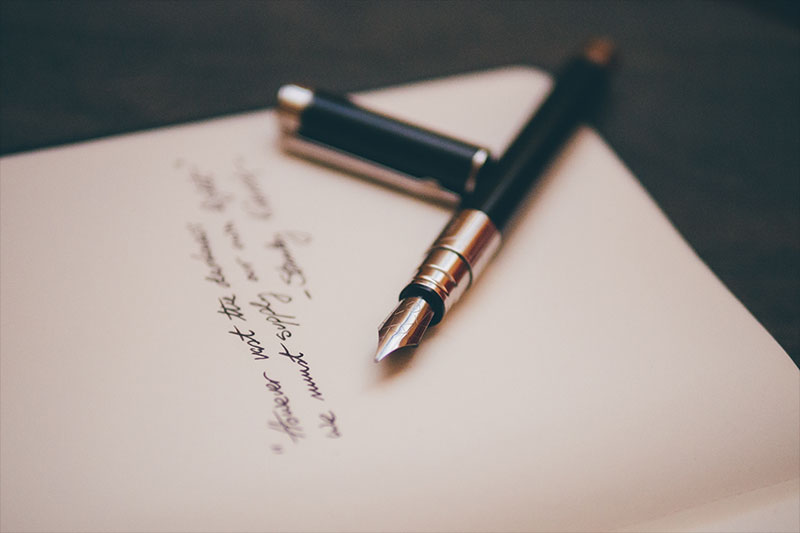
I found the comments interesting. I have used many of the things mentioned (iCloud, Dropbox, Time Machine, physical drives, e-mailing to myself, etc.) religiously. Heck, I even have two identical laptop computers and divide my time writing on them in case of hard drive failure!
What is interesting is that users/writers would have such a dependency on the Clouds. Many respondents mention storing exclusively in Clouds now, and that is a scary thought from a stability standpoint (i.e. relying completely on someone else to store your data) and a security standpoint.
I am not talking about a thief making off with a fabulous manuscript and selling it to Hollywood for a million bucks; I’m referring to whole computer back-up systems, like Carbonite, having access to my bank accounts, Turbotax (i.e tax forms), saved log-ins and passwords, personal photos, etc.
Nothing is breach-proof, including the CIA: I cannot risk my life exposed to that degree with “virtual” strangers. Identity theft (e.g the latest trend of felons filing fraudulent tax returns to get your IRS refund) is, perhaps, the only thing that is truly scarier than losing a manuscript. And that’s saying a lot.
I keep all my writing up to date using backupthat. They save all of my versions so I can keep everything backed up and find inspiration from my old drafts.
[…] agent Rachelle Gardner recently blogged about a client who had faced what we all dread. “His computer had crashed and died; his external backup was corrupted. His manuscript—the […]
[…] Never, Never, Never Lose Your Work by Rachelle Gardner […]
I had signed up with SDOS, but the reviews that I’ve read are wrong. Their tech is not available 24/7 (important to know); only 5p.m. eastern. So, I signed up with Carbonite. I work in the cloud with Drive, use Dropbox and Skydrive and syncing. Evernote in the cloud. It took me a day and a night to back up one computer the first time on Carbonite. (Not their fault! 😉
Great post. Thanks, Rachelle.
I use Skydrive. It’s free up to a certain capacity, and syncs as directed. I also use Dropbox and an external drive, for good measure.
iCloud lost 20 pages of my work once…now I back up everywhere you can image. I even grab my flash drive when I go out in case the house burns down. I feel a sense of guilt because it’s almost like I’m saying it’s the most valuable thing in our home to me – its not 🙁
It’s just that those precious hours can’t be….forget it – it’s too painful to even imagine. I can always replace my US passport, Canadian perm res card, birth cert etc.
I needed to do this in addition to my external hard drive for so long! Thanks for the remind–now I am set to go with Dropbox and will be getting additional paid services as well.
I have Scrivener set up to save directly to my Dropbox, and I periodically export manually to an external drive.
I personally use a combination of Dropbox and Carbonite, but I also take a hard snapshot on flash drives.
Very cool, thanks! I also wrote a post on the same subject: http://www.fantasyscroll.com/2013/01/18/writers-protect-your-data/
My manuscript is saved in several places including a specific file on my email, a file on my actual laptop and on an external hard drive. However, I will say that even the best intentions will sometimes get us into trouble, and somehow our external hard drive crashed and we lost all of our information that wasn’t backed up somewhere else. I lost precious family videos and pictures, and from that point on I decided that the pain/grief of losing my book would not be the next victim.
I email copies to myself and use dropbox.
I wish I trusted the Cloud and DropBox 🙂
I lost a whole MS about eight years ago when a serviceman overwrote our computer’s hard drive (thanks a bunch), but I didn’t panic. I knew I had a copy somewhere, no matter how poor a state it was in. Sure enough, I found it on a floppy – and I’d saved three versions of it.
When I got my own laptop, I trusted no one or nothing (is that grammatically correct?). I got an external and save to that. In case it dies (because they can last for five years or fifty – you never know til it happens), I also save MS updates to a thumb drive. In case that dies, I have hard copies of 70% of completed works. In case the house burns down, my parents have e-copies at their place three hours away.
In case it all fails, I email myself and a girlfriend with a net-based email address.
If all that fails, well maybe I shouldn’t have written it in the first place and it’s never going to be any good. If I lost the lot, I would resign myself to coping because I know an author who CHOSE to throw an entire MS in the bin despite being attached to it. God works miracles in ways we don’t expect. Sometimes by hanging onto the old, we don’t leave any room for the new. Having said that, with a deadline breathing down the back of your neck, you’ll want every backup at your disposal, right? 😉
Great post Rachelle! This is good strategy not only for writers, but as a personal and business practice as well. Thanks for the reminder!
[…] Never, Never, Never Lose Your Work! – Rachelle Gardner […]
Google docs is also another great place to store all your docs. Like a cloud you can access them anywhere and its free.
There really is just no excuse anymore. With all the technology available to us, we need to take the responsibility to be the keepers of our work. Then again, we all lose our work/family photos once. Just once. It never happens again.
I have a QNAP NAS, which hosts the familys backups. I then have that NAS synced to Google Drive. Allways have a secondary backup. Bropbox is fine, but what happens if your machine is stolen and your dropbox-files is deleted by the thief?
Write up 2-3 what-if’s and plan your backup from those scenarios. Expect your backup to fail and your PC to crash. Have a secondary off-site backup.
Actually, even if a thief deletes your dropbox folder, you can recover your deleted documents – I’ve done it before.
Yup. Dropbox has saved my life more than once.
I use My Cubby. It’s like Dropbox. It let’s you save entire folders and it automatically saves updated versions. It can be accessed from anywhere.
I started using Carbonite several months ago to save to the cloud and to an external hard drive. The fact that Carbonite saves older versions (for a while) has come in handy. I use it to save everything, not just docs.
I do all my writing in Google Docs (in addition to a backup in the cloud, I also always have the most recent version to work off of), then save the final draft in Dropbox. I belong to an online writing site and have all my stories there as well. I also have copies of stuff on my website, accessible only by me and those I choose to share it with.
I’m a fanatic about backups. Each time I finish writing (even if I’ll be back to it in a few minutes), I do the following:
1) make a backup of the file on that computer, which automatically backs up to Carbonite. (so two copies locally and two remote)
2) Copy the into Dropbox on another computer on my network. (one local copy on another compute and another copy on another remove system).
At this point, I have six copies, three of which offsite on two cloud systems.
Then, once a week I copy all my work to an external hard drive — and keep it. I can go back two years if I need to check an old version for some reason.
Then If I’m traveling, I copy the file to a thumb drive and email a copy of the file to two email addresses on different cloud systems.
People think I’m crazy, but I’m okay with that.
[…] After you’ve been working on your novel for what seems like forever, Kaitlin Ward shares how to know when you are done revising. Once you’ve got a polished manuscript, is a writing contest the right step for you? Jami Gold explores why to enter contests and what it takes to final in one. And Rachelle Gardner tells us how to NEVER lose your work EVER again. […]
Great post, Rachelle! I use Carbonite and iCloud. After two major computer crashes, I was so thankful to have subscribed to Carbonite. The great people there were able to retrieve everything for me and get me back in business again. IMHO, one can never have too many backups. 🙂
MaryAnn
_______________________________
MaryAnn Diorio, PhD, MFA
Truth through Fiction (R)
http://www.maryanndiorio.com
A CHRISTMAS HOMECOMING
Harbourlight Books-2012
This is a valuable post; thanks to the author for agreeing to share the experience. I currently use Google’s cloud system but will now employ an additional system as well.
I use box.net. After every working session, either writing my novels or doing editing or critiquing for clients, it gets backed up online. Also, all my work is accessible anywhere I am in the world by logging on. I don’t bother backing anything up to any hard drive. I’ve had them die suddenly and it’s a waste. If you’re paranoid, use two online sites. They’re free and it’s easy.
I have three different external hard drives I back up to, in addition to Dropbox and emailing via Gmail copies of current WIPs. I’ve used Gmail for over five years now after email software kept crashing. Now everything syncs via iPhone, iPad, and my laptop. If all those methods of back up fail at once, I imagine I have worse problems than accessing my WIP. Like a natural disaster or zombie apocalypse. LOL
I email from my work address to my email address. That way it’s stored on two servers. During Nanowrimo I email my current WIP to myself daily, less often when I’m writing more slowly.
This is so timely! I was thinking I needed to do something, and thought I’d start burning CDs. I’m a bit low tech, but am willing to learn because my writing is too valuable to not figure it out. I just installed Dropbox. The only thing is I wonder if when I add to a document, do I log into Dropbox and edit and add there?
Thank you for offering this information, Rachelle.
Thanks for this info, Rachelle. I feel good about signing up with Dropbox and Carbonite, and will likely sleep easier knowing I won’t have to go through what your client did. I can’t imagine losing years’ worth of my hard work.
I use Dropbox for backup and for writing with Scrivener on my Mac and PlainText on my IPad.
I can’t see dropping 60 bucks a year on Carbonite. Being a neo-Luddite (and a cheap one at that) I just save my documents in a folder on my e-mail. When my laptop crashed they were all there waiting for me.
I have both dropbox and carbonite. I also periodically copy files to a flashdrive. But just so you know, if you have an interrupt to the internet or your computer hangs without crashing….you will lose everything until a reboot restores everything to normal. Lost half a days work because I think a power surge froze the computer but it looked like I was still being able to work. I merrily worked but the automagic save didn’t save and finally after a system crash the whole system went back to a time earlier in the day. But it was only that half days worth of work.
So even those aren’t total failsafes. Murphy works around your best laid plans. Best you can do is mitigate damage and move on.
I recently had a similar fail with Dropbox — “the whole system went back to a time earlier” — but it went back a full month. A month’s work was gone from both my harddrive and Dropbox. Despite my tech guy’s best efforts, it’s gone forever.
I use Dropbox for my documents, not only because it uploads to the cloud but because it synchs between my desktop and laptop. We also have a couple of folders in Dropbox that synch between the family computers. So, if my kids need to print something, they can upload to their folder and ask me to do it. Love the service and thanks for the heads up on all these other services!
What a perfect post! I ALWAYS back up. Actually it was the wise Randy Ingermanson who recommended CrashPlan and I am so happy I signed up for it a few years ago. I would upload to Dropbox as well but need to figure how to get it so it uploads on own on real time.
Great post!
SOS is an on line back-up that costs nothing and will back your stuff up every hour if you want. I had to use it to restore on an old computer and it was wonderful.
I use GoogleDocs, which automatically saves any changes I make to the cloud. I have it on offline mode as well, so even without internet access, I can revise my novel. I’ve also shared it with a close friend, so I can access it from her account if mine has complications, and I also save it to an offline document on another device periodically.
I went with Carbonite about a year ago and have had to use it twice since then. What a relief to know my stuff was still intact and ready for me to download once again!
Carbonite! I’ve been using it for years now, and it is a peace-of-mind basic for me. No more thinking about “what if’s” regarding my computer.
I have dropbox, and I love it! I got a few friends to sign up via an invite from me so I could add gigs of space for free. I have two laptops, and both are kinda old and glitchy, but I have dropbox on both, on hit of the save button and it’s ready on the other. Not to mention I can go to another computer, go to the dropbox site, put in my password and have my docs ready to be printed. I have been thinking about getting Carbonite, sixty bucks a year isn’t too bad.
Time Machine, DropBox, CrashPlan, and Carbonite. Current iteration of my WIP and all prior books are on a thumb drive. And, if I could, I’d have someone standing behind me taking notes in shorthand. Can you say “obsessive compulsive?”
Thanks for the reminder.
I have multiple redundancies in place, two of them cloud-based.
I do have an external hard drive. I use Open Office, which has a handy-dandy plugin for direct upload to my Google Drive. Every day when I finish working I hit the button and off it goes, safe and secure in the Google cloud. It automatically updates the file, instead of me having to wade through multiples of the same document looking for the most recent. Drive comes with 5 GB’s of storage space and has the best prices and options for more.
Dropbox poses some security concerns on the Dropbox people’s end, so I use SpiderOak instead. It has the highest security rating of any cloud storage service and you get THREE GB’s of free space, instead of Dropbox’s standard 2 GB’s. SpiderOak does everything Dropbox does and then some. It’ll automatically sync, and automatically back things up. I have it set to back up my entire Fiction folder every 24 hours. And they do have better prices than Dropbox for more storage space.
This is scary stuff. My previous “foolproof” method was to email my ms. to myself every month or so; plus, I write longhand, so there’s always a paper copy. But if the house burns… Dropbox sounds easier! I’m signing up. Thanks!
Signing up for dropbox now, this post was terrifying enough to read about, I can’t imagine living through it.
Oh my, that sounds like a real life nightmare!
I have a working, paper copy in a 3 ring binder, a copy on a flash drive, and on my external hard drive. Of course they are all in different stages of editing, and that’s something I should improve on!
I sooooo distrust all this technology (I’m still in the dark ages). I’m leery of hacking and system crashes. Didn’t someone recently lose something on Scribners? I print a hard copy. Oh, but that doesn’t sound very ‘green’ – writing shorter kid-lit makes it a bit easier. And I have a paper copy to write my own edit notes on. How about simply saving to your own yahoo group page?
Connie, I hear you! But the cloud storage as a back up method really is better than another physical object like paper, disc, external drive (which I use) because all those can be lost. Unless an entire company goes out of business, your stuff is there, and even then, I would assume legally they have to notify you with enough time to retrieve your stored documents.
I think it’s kind of like being scared of paying bills online through your bank’s website. I was leery at first, but now I can’t imagine licking all those envelopes and buying stamps. Why would I?
I highly recommend Box (www.box.com) which I use for both work as an IT project manager and to store my Works in Progress and archived versions of key work. It’s free for up to 50 GB for a single user. The nice thing is I can access a file from any computer via wireless, make my changes, and then it updates automatically. I also configure it to keep an offline copy for when I don’t have wireless access. I use it with a PC, MacBook Air, and from my iPad.
(And an aside, I hope that the expensive service was trying to retrieve 1’s and 0’s, not X’s and O’s 🙂
I have lost work even though it was saved on both my hard drive and a flash drive. Now I use Carbonite, email the latest version to myself and have a Drop box account and a hard copy. Redundancy is my friend when it comes to preserving my work.
[…] Link to the rest at Rachelle Gardner […]
I do use an external drive but I also email it to myself. Simple and free.
I have a CrashPlan subscription + an online backup + an external hard drive + the version on my computer to begin with. And every few months, I burn a bunch of dated backup DVDs.
With two off-site options and two on-site options (and one on-site that’s every few months), I figure at least one of them should have a copy, should my computer crash.
I am now using Dropbox! Thanks for this post!!
I was just thinking of this the other day. Thanks for the push to do something, Rachelle.
Rachelle, you said, “I have mine set up so that all my Documents Folders are no longer saved to my computer, they’re automatically saved to Dropbox.” How did you set this up?
You simply set up your Dropbox account, which puts a Dropbox folder on your computer, and then drag your Documents folder into the Dropbox folder. The Dropbox folder on your computer automatically and continuously syncs with Dropbox-in-the-cloud whenever you’re hooked up to the internet, which gives you two benefits: (1) an automatic backup, and (2) the ability to access those documents from any other device through which you can get on the internet.
I couldn’t function without Dropbox. I can get my docs from my Macs, my work PC, my iPhone and my iPad (there are Dropbox apps for both), and from any other computer anywhere in the world where I can log in to the internet.
Do you then work on your documents “in” the dropbox folder on your pc? So this is the new location for your documents to be saved on your pc? (sorry, tech-tard here)
You can open them through Dropbox on your PC, but you can save them to your PC and to Dropbox when you’re done. For me, my docs always look the same whether I open them via Dropbox or PC. Does that make sense?
Ah, got it. Dropping it all in now. Thanks!
I had something similar happen to me and it almost cost me a sale. I’m so paranoid now that I have SugarSync for my paid back up program, upload to Dropbox and email my word to myself and save it at the Earthlink website.
I save to my laptop and have a stand alone harddrive that I plug in once a day. Once I do, Mac Time Machine automatically backs up any changes to the stand alone. Then at least once a week I put my latest edit in Dropbox.
In addition to all that I am a Multi-file kinda person. Every time I sit to write, the first thing I do is save it to a new file numbered. Tearing the Shroud ended as something like “Tearing the Shroud 7T.”
I use an external hard drive for all my pictures and then I back up everything on my computer and the external hard drive through Carbonite. My external hard drive recently failed and Carbonite is able to restore all my pictures (not completed yet, because I’m waiting for the new hard drive to arrive).
The main thing you need to know about Carbonite is that if something is gone from your hard drive for longer than 30 days, It deletes it from your back-up. So, with my external hard drive, it took me a few weeks to realize it crashed. Once I realized it, I had to freeze my back-up until the new hard drive gets up and running. Otherwise, it would have simply lost all the data (pictures) from my external hard drive after 30 days.
One answer, which I learned from Neil Gaiman years ago: Gmail. Gmail, and most other free email servers give you so much space these days, and text files aren’t that large in size, so I back up everything on my Gmail account, and give everything its specific folder and name, keeping it nice and organized.
That’s the same method I use. Every day after I’m done writing I email myself a copy of whatever I worked on. And at the end of the month, I delete all the old files from 3 months previous, that way I have 1 complete month’s worth of work and then the current month’s work.
I use Evernote for all my writing work. it syncs to all my devices, saves to the cloud.
I’ve been meaning to do this for a long time. Now, after picturing my laptop at the bottom of the Hudson (thank you for that visual), I’m headed to the Carbonite website now. 🙂
I’ve got to get into these sites you’ve suggested, Rachelle! Right now I have my flashdrive, plus an alternate I travel with. I also have some discs at my husband’s office.
Carbonite! It’s amazing. Plus, I backup all my photos on Smugmug for extra protection.
BUT…technical question… if your ORIGINAL files are in the cloud on Dropbox, and meanwhile you are backing up your hard drive to the cloud…are your original files (in Dropbox) included in the other cloud (Carbonite, Backblaze, etc.) backup? Does Carbonite find the Dropbox files? Great post; I use Backblaze and it has come in handy even if my drive DIDN’T crash, but maybe my WORD doc got corrupted. This was especially useful when I slogged through Windows Vista days when crashes seemed a bit too regular.
Dropbox puts a folder on your computer, so everything you put in Dropbox is both in the cloud AND on your hard drive. You simply use that Dropbox folder on your computer like any other folder, and as long as you’re connected to the internet, it automatically and continuously syncs with Dropbox-in-the-cloud. And your third-party backup solution (e.g., Carbonite or CrashPlan) will copy the Dropbox folder on your hard drive as well (assuming you’ve included it in the selected folders for back-up via that third-party solution.
Ah, that makes sense. Thank you!
As journalist/photographer I used to use floppies… then moved to CDs but too many got corrupted. Then discovered Carbonite which was great until I was unable to restore ALL my files after a major crash. Carbonite insisted on auto-updating errors over the old precious data. That was a few years ago and sure Carbonite is great now.
But now use Dropbox for all my files and manually do it to ensure that updates happen. The files update on my wife’s computer as well plus I have at least three versions AND I print out every draft (and hide them in drawers somewhere).
Might check out Mozy though
I back things up in four ways. I save after every paragraph to disc, save every page to another computer on my network, simultaneously saving to cloud, and I email myself a copy every time I stop writing. Also, I back up all my files to a flashdrive once a week.
I lost my first book, so I saved to two computers. A storm took out two computers, so I lost a years worth of sermons and power points. Now I’m ready for flood, fire or hack…I hope.
I use dropbox as well as a mirrored drive that my computer automatically backs up to every so often. LOVE this system, b/c I feel totally secure.
I had three computer failures in three months this year. Even though I had my files backed up, I lost programs each time which was expensive and time consuming, and worse than that, I lost emails. Losing those really, really messed me up.
So…as much as I hate the filing system on Gmail, I’m back on it. I’d love suggestions for web based emails if anyone has any.
I use Just Cloud to back up files once a day. It costs me a dollar a month.
And I use Dropbox for document sharing.
I’ve used Dropbox for a couple years now, and it’s been great. It’s a little more work now that I’ve got a Mac, but I still use it as a back up. I like that I can work on and save documents even when I’m not online. I also save things to an external hard drive. I haven’t e-mailed anything to myself, but I may need to start doing that.
What’s the advantage of a system like Carbonite or Mozy versus Dropbox?
Dropbox. Every afternoon before I log off. Best thing ever.
I am terrible about this. Point taken 🙂
Mozy has saved me twice! With Dropbox, can you also save your documents on your computer as well?
Great post. Necessary post!
I have an external hard drive that I called my Knight (because it had shiny metal armor). It was my life-saver. I defended my thesis on January 11, 2007. I took a break on christmas eve, intending to pick up the pieces on boxing day, setting aside sacred time for my family. Only, when I went to turn it back on, all I got was the Blue Screen of Death and then it turned off. Over and over again. I took it to the store, but they wouldn’t accept repairs on boxing day, their biggest day for sales. So I waited till the 27th. When I showed the guy, he said he didn’t have any hard drives to replace mine. I told him when I was defending. He asked, what if we can’t find it? I said I had backed up everything except for 2 days of work. He nodded, said he’d make something fit, and within an hour, it was running and I took it home. Unfortunately I spent the next 2 days reloading all the windows, and other software I needed to complete my thesis. Then, December 30th, I could finally get back to work. Nothing was scarier. And I was so thankful that I had my external hard drive. No one should be without one, even with Dropbox and iCloud. Those applications aren’t immune to hackers.
I personally use Dropbox in combination with a folder encryption program called Tresorit, makes my folder secure of any intruders inside my computer. From time to time I burn a DVD with all my work and label it with the date it was burn also I write which story I was working on at that time.
Carbonite. Best $60 I ever spent. Totally worth the peace of mind and having access to everything from any computer has saved me many times.
Another free service is Google Drive. I’ve used it for a few things and it saves in the cloud.
I need to do something different with my photos and videos though, thanks for the reminder!
http://forthisisthetime.blogspot.com
I LOVE Dropbox. I have it on every device. Even my phone backs up to Dropbox, so any pictures I take are automatically saved. As for backing up my entire computer, I still use an external hard drive once a week. However, now that I’ve used Dropbox so much, I could probably get most of my stuff on there. I have over 75GBs now.
Dropbox! Dropbox! Dropbox! That’s my cheer. A crashed computer is nothing compared to years of work down the drain in an instant.
I use an external drive to make copies, then a backup drive of my system…as well as iCloud for my novel. I also create an email to myself with the manuscript as an attachment and save it in the drafts folder. This is a good way to do versioning. Email storage is free.
I am writing my novel on a cloud service that’s synced to my computer, tab and phone and makes an offline copy on all these three devices. So even if one device fails, and even if the cloud service develops a problem (which is highly unlikely) I still have my book on two other devices. Plus, I periodically also copy my book in an offline folder on my computer.
Whenever I finish working on a manuscript, I email myself a copy. That way if my computer dies, I can retrieve a copy from anywhere through my email. I backup the rest on an external hard drive. Will look into Dropbox since it is so cheap.
I save my work by emailing the file to myself. I have a folder set aside to put the documents in. I have set up Dropbox, but it’s just easier for me to email it to myself because that’s how I’ve been backing up my documents for years. (BTW, I’m old enough to remember writers storing their manuscripts in the freezer. 🙂
As a computer consultant I always advise my clients to backup their docs, pictures, and financial data. I advise using Norton 360 to backup to a local external hard drive. The chances of both the computer drive and the backup becoming corrupted at the same time is extremely slight. I advise using a local drive because restoring a computer from the cloud can take as much as 15 hours, you cannot be entirely sure that the cloud is secure, and you can never be sure that the cloud’s system of redundancy is any better than your own. I prefer Norton because once you set it up, you can forget it and have your backups automatically saved and easy to retrieve.
While not wanting to get all paranoid in a different direction, I’ve heard that using the cloud can cause ownership problems — that there have actually been court cases arguing that coding floating around in the cloud somewhere doesn’t “belong” to anyone. So that might be worth checking.
I’ve used Mozy for a few years (free version) and recently reached my storage quota, so being the cheapskate I am, I just cut back on what I back up like pictures (fat memory usage) and now just back up documents, like, ahem,just my books. Yes, we can see where my priorities lie. Sorry kids, I think there’s a snapshot of you in a shoebox, somewhere. But I like the idea of the cloud being real/time–constant since I write/revise/edit often & daily and a once daily backup means some significant loss for sure. Heading to check it out now, thanks for the the life & death reminder. 🙂
I’d been doing local backups of my writing files & occasionally would swap a drive to a friend’s house, but wasn’t consistent with the off site storage. Recently I found Crashplan and started cloud backup. $149 family plan for up to 10 computers and it allows backup of external hard drives.
Now I don’t worry about backups and can stay focused on writing. 🙂
I live in mortal fear of the computer crash. Not only for my writing but I also run an online business selling horses.
For my writing I did print out everything when I first started, (such was my lack of trust !) but that proved hopeless once the work got around the 100K stage.
So plan B. I save everything to a disc and try and keep it updated (we all try). then I have an external back up for the whole computer (the business side and the writing gets saved as a bonus).
But still I worried……
Then a brain wave hit (they do happen on occasion hehe).
I have multiple emails for various things so I go into one and attach my latest draft as a word doc. I date it in the heading line along with the drafts title and then email to another email.
I do this over several email addresses, the plan being they cannot all crash!
In each email address, I then create a folder and store them all there -carefully dated if any are needed!
A couple of thoughts –
If your computer freezes or crashes while you’ve got a Word file open, you may lose all of the work you’ve done in that session (even if you’ve saved every few minutes)…or you can lose the whole file. Both have happened to me.
Also, always check your saved ‘master’ from time to time. Corruption can happen any time, and just because it’s saved in a safe place doesn’t mean it’s safe.
Finally, be careful of formatting. There are incompatibilities between different releases of Word that can make your saved file a nightmare to work with. It’s best to save at least one copy in a very plain format, and if you have exotic formatting save that too…but if the formatting causes problems you can revert back to Vanilla.
Finally, when the WIP becomes a complete MS, print out a copy and put in a safe-deposit box
.http://blessed-are-the-pure-of-heart.blogspot.com
I’m part of an online writing community/critique group and we post our work for review chapter by chapter, so every time I revise a chapter, I reload it on the site for my critiquers to read. But it also means I always have an up to date version of my stories saved somewhere away from my computer.
But I also use Time Machine, and email myself drafts at various stages of the writing process. I’m terrified of losing my work.
I use a memory stick, an external HD, and I email myself the MS after every work session.
The last has an added benefit, as it preserves ‘snapshots’ of the work as it progresses (as long as I don’t delete them).
Many years ago I lost 5000 lines of computer code, which was not backed up. I tried to work just after having all four wisdom teeth extracted, which was, in retrospect, not a good idea.
I’ve used an Apple Time Capsule with Time Machine software for the past four years, and it regularly backs up all the computers in the house wirelessly. I also back up my manuscripts and important documents on a thumb drive. Still, they’re devices, and I don’t entirely trust any device. I now have a Dropbox account, too. At present it’s probably overkill because none of my work is important to anyone other than me, but I suppose being a bit paranoid about backing up is a good habit to develop. 🙂
Dropbox and Carbonite! And at different stages, I email myself a copy to my online email account.
And with dropbox, it is in fact, still on your hard drive, it is saved to your computer. If you lose the internet or access to your “cloud”, you still have those files on your hard drive. Just if you work on them they don’t sync. I also have dropbox installed on both my desktop and my laptop, therefore it’s synced to the cloud, and synced to the hard drives of my laptop and desktop when either of those get turned on.
I believe in back ups of my back ups too. I have things saved on my computer, on an external hard drive, in Google Drive (although it’s my least favorite) and Mozy.
I’ve held off moving to cloud storage–what if you’re working and not able to access the internet? Does dropbox still exist on your system?
Yes. It’s a hard drive file that syncs. So you work on it and it saves all your changes, so when you get your internet connection back, it will then sync up with your cloud automatically.
The thing to be careful about is, if you have dropbox on your laptop and desktop, let’s say., you work on your laptop in the middle of nowhere with no internet and save and shut off. And then come home and the internet is off for some reason, when you open up your file, it will not have the changes from the laptop so you wouldn’t want to start working on the file from the desktop.
So, turn on the laptop and the internet, wait til the dropbox file says “24 files have been synced” then open the desktop and the internet, wait for the same message and then you’re set.
I scared myself once when turning on my desktop and going “what happened to all my laptop work?! But I’d done that work not connected to the internet. 🙂
Thanks–I’ve been wondering just how that worked.
After having a moment of panic with a missing WIP last year (it was eventually recovered), I jumped on the Dropbox bandwagon. Since I compose in Scrivener, I have it automatically save/backup to the cloud, and set it to keep the last ten versions saved before they get overwritten. In the event that the last save got corrupted, I could always revert to an earlier draft. I’d lose some stuff–but it wouldn’t be catastrophic.
I do a similar backup system with Scrivener, Carla, except I have the “main” copy of my manuscript’s file in Dropbox, and back up to a file on my hard drive. That way, I can work on my ms in Scrivener on either my iMac or my MacBook Pro, and I’m always working on the main copy from DropBox, which is then backed up on both devices. The only trick is to make sure that you properly close out of the ms in Scrivener on one computer before opening it on the other one. (Otherwise you end up with conflicted copies in Dropbox.)
I am old. I have backed up WsIP on 3 inch floppies, CD, and currently have a stick (USB) dedicated to each one. I think it is time to move to the cloud.