Write Emails that Get the Response You Need
 Have you noticed that email volume is reaching crisis proportions? It’s true for many people regardless of the business they’re in.
Have you noticed that email volume is reaching crisis proportions? It’s true for many people regardless of the business they’re in.
The ease of email causes people to be careless about how they use it. It’s just SO easy to dash off an email to someone the moment you think of it. And then three hours later when you think of something else… email them again! Apparently businesses lose billions of dollars a year due to loss of productivity from employees dealing with unnecessary emails. I think many of us are just a few rambling emails away from a complete nervous breakdown.
But never fear… a 10-step list to the rescue!
10 Tips for Emails that Work
1. Keep it brief.
If you can say what you need to in 3 sentences or less, do it! If not, keep it as close to 3 sentences as possible. If you have something in-depth that will take several paragraphs, consider talking to the person instead. You know, talking. Like they used to do in the old days.
2. Pause before hitting Send.
Is it completely necessary? Does it have to go NOW? If it can possibly wait, then use the DRAFT function of your email program to save it. Once a day, pull up all your drafts and only send the ones that are still necessary. This is especially handy if you tend to send several emails a week to one person. Can they be consolidated?
3. Get to the point.
Make it easy for the recipient to get the gist of your message right away. Don’t ramble.
4. Make questions and action points stand out.
DON’T bury your questions throughout the email in the middle of paragraphs! If there is action needed, or a question that needs an answer, make it VERY obvious. For example, you might want to number them and put them at the end of your email.
5. Use NNTR
I’ve started putting “NNTR” at the end of the subject line. It means No Need To Reply. This can save people lots of time and eliminate needless back-and-forth.
6. Use EOM
Another one of my favorites – I put “EOM” at the end of the subject line to indicate “End of Message.” That is, the entire message is in the subject line. So in responding to an email requesting a phone call, my subject line might say, “I’ll call you Tues 3/6 at 4pm eastern — EOM.” And the recipient doesn’t even need to open the email, they’ve got all the info they need.
7. Use a relevant subject line
Try NOT to use a generic subject line, such as “Thought you might want to know…” The subject line is for… wait for it… the actual subject of your email.
8. Change the subject line when necessary
If you’re emailing back and forth with someone, and the topic changes mid-conversation, change the subject line! This is especially for those of you who never actually start a new email stream, but whenever you want to email someone, you simply grab the last email from them and hit “Reply.” Change the subject line, please.
9. DON’T use “Quick Question”
Avoid that oldie-but-goodie in the subject line unless you want your recipient to shoot themselves. First, a quick question is never quick. Second, it’s generic and tells nothing. It’s much better for your subject line to say, “Question about my royalty statement.” Be specific.
10. Remember that every time you send an email, somewhere a fairy dies.
Well, maybe not. But it should at least make us think twice about it!
→ Bonus: What about saying “thank you”?
The jury’s still out on this one. I think most of us are trying to avoid too many unnecessary emails, yet the courtesy of telling somebody “thank you” is a very good thing, and we don’t need to lose all our manners in this rush-rush digital world. If you want to send a Thank You email, go for it.
What are your pet peeves about email? Do you have ideas for making it more effective?
Tweetables
“Every time you send an email, somewhere a fairy dies.” Email tips from @RachelleGardner. Click to Tweet.
“Just a few rambling emails away from a complete nervous breakdown.” Email tips from @RachelleGardner. Click to Tweet.
“Keep it brief. Use a relevant subject line. Use EOM and NNTR.” Email tips from @RachelleGardner. Click to Tweet.








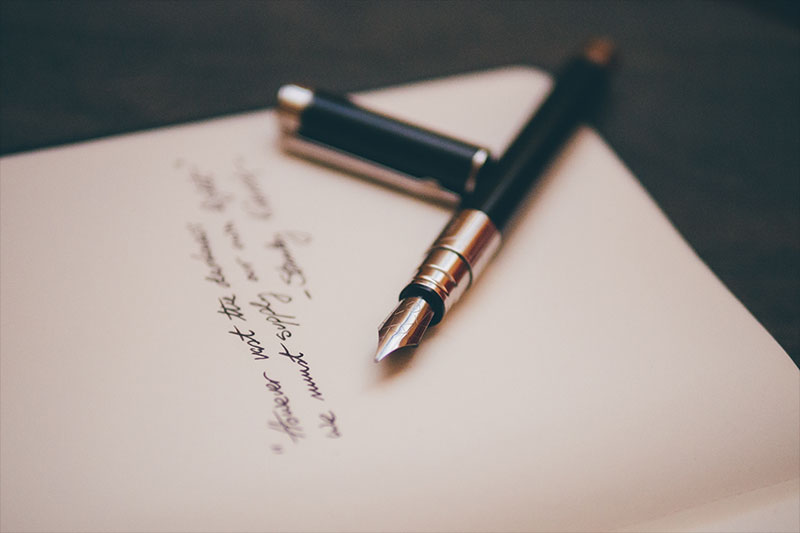
[…] Have you noticed that email volume is reaching crisis proportions? It’s true for many people regardless of the business they’re in. The ease of email causes people to be careless about how they use it. It’s just SO easy to dash off an email to someone the moment you think of it. And then three hours later when you think of something else… email them again! Apparently businesses lose billions of dollars a year due to loss of productivity from employees dealing with unnecessary emails. I think many of us are just a few rambling emails away from a complete nervous breakdown. But never fear… a 10-step list to the rescue! Click here to learn more. […]
[…] But never fear… a 10-step list to the rescue! Click here to read more. […]
I love EOM! I see adoption coming my way. My husband is going to get a forward of your email. He won’t mind one more in his 100+ when he sees your list. When people don’t follow your suggestion #8, it makes him kind of want to scream. I also think a “reply all” teaching might be helpful. That’s the one that gets my feathers ruffled. That is before I just release it, so it doesn’t grate on my very last nerve.
[…] “Write Emails that Get the Response You Need” from Rachelle Gardner […]
Great post. I hope NNTR and EOM catch on.
I expect subject lines to be informative. When they say “Hi,” “Update,” “Interesting,” or “FYI,” I’m not impressed, but the worst is a blank subject line.
Another pet peeve is people who send a message to my main email address and a copy to a secondary one of mine, or even a third one. When I receive two or three messages at the same time with the same subject line, I think it’s spam and I start hitting delete.
Thanks for letting me vent. I feel better now.
Actually, I’m all for dragging emails back into the Stone Age, and making them read more like letters.
Such as opening with “Dear…” and closing with:
“I am (or remain),
Yours very truly,”
I’m not a formal person by any means, but I think that the “structure” of emails is eroding courtesy in communications. No opening salutation, no closing salutation…there’s a kind of ‘mechanical intimacy’ that I don’t find appropriate.
Emails are also deleterious to my writing. If I have been answering a slew of emails, I find that when I get back to ‘real’ writing, I am more awkward, and need some time to settle back into my voice.
I’m afraid if I used NNTR and EOM in my e-mails to clients, I’d get a phone call from some very irate ones who’d tell me they don’t have the time or the inclination to parse out what I’m trying to say. Within the office, I’d probably be pulled into a conference room by my manager and sternly told that I’m not 14 and texting from my phone. I’d then get a warning if I tried something that unprofessional again, I would be making a trip to HR.
Great tips, Rachelle. My pet peeve about emails is one filled with excuses about why the person can’t participate when I only asked for them to let me know when they can join in.
Great tips. It can be so annoying to spend a long time drafting an email and find that only half the questions were addressed in the reply. Using lists of questions helps a lot.
I’m all for saving those fairies!
Using the draft function and waiting to send an email has saved my bacon countless times. I’ve also found using relevant subject lines is essential, especially so I can find info later. Burying questions throughout an email drives me batty! Thanks for the reminder to use EOM and NNTR. Too bad this post can’t be sent to all U.S. businesses.
I love the EOM idea. I’ll definitely use that one.
I’m not sure I can ignore the Thank you though. Maybe I could put that in the subject: Thank you. EOM.
Thanks for sharing these great ideas.
If you put “Thank you. EOM” in the subject, thus deleting the old one, your recipient will only know what it is in reference to if there’s only one recent email thread you’ve had with them.
Love the EOM and NNTR ideas, Rachelle. Might have to write out the explanations a few times so people will understand, but I’m sure they’ll be glad to learn those themselves.
Wow now I’ve got to learn another set of acronyms for emails that go farther than chatting online. lol, wtg, gg, 🙂 nnrn. I knew eom from teletypes (remember those?
Just a thought on Thank Yous. I used to know a guy who would “thank” people by saying “You da man.” Seriously. It was so frequent and not the least bit genuine; it became a running joke. Whereas, today, a different client left a nice voice mail expressing thanks and listing reasons. If you’re going to say thank you, tell me why you’re thanking me. Be specific. Be genuine.
What about a subject line of “Thank you – EOM”? You could beef it up a bit if you choose. “Thank you for your help – EOM.” “Thank you for your time – EOM.” The courtesy is still there but without becoming burdensome for the recipient.
Somewhere a fairy dies. LOL. Question about the NNTR, though. I feel a little out of the business loop living in China. Does everyone know what NNTR means? Will my recipient know this code?
Great input Rachelle. I especially like NNTR. So many times I’ve felt that way but didn’t think to say it..
This is spot on. I wish everyone would read this and put it in practice.
My pet peeves? Signing up for a newsletter to something I am truly interested in and then getting all kinds of spam from similar entities.
Sheer genius, Rachelle. I’ve been considering the NNTR thing, but I don’t know anyone who understands what it means yet. I already do the saved draft, especially when emailing my editors. And #7 made me laugh, a good thing before the first cup of coffee has kicked in. Great stuff!